Signal Flow Diagram Template
Streamline your system and its set up with Synced Up Audio’s versatile Signal Flow Diagram Template, using the user friendly app, draw.io. Set up your system using to-scale front ensemble instruments, speaker systems, synth and mixer carts, and other accessories to best plan out the most efficient signal flow for this season’s needs.
How To Use
-
Go tohttps://app.diagrams.net.
Choose “Google Drive” as the storage location.
Authorize access to your Google account when prompted.
Once loaded, go to the “File”menu → “Import from...”→ “Device”.
Select your .drawio file.
It will upload the file to your Google Drive and open it in the editor.
Use “File” → “Save As” to rename or place it in a different Drive folder if needed.
Examples
Leave Us Feedback
Let us know how we can improve the template.