Microphone Delay Calculator (Beta)
The Microphone Delay Calculator is a specialized tool for marching designers and audio engineers to calculate precise acoustic delay times based on performer positions on the field. It supports both manual coordinate input and CSV drill sheet uploads, visualizes placements on a field diagram, and accounts for directional terminology, hash spacing, and step size adjustments between hashes. This ensures accurate mic delay alignment for clear and synchronized sound reinforcement.
How To Use
Option 1: Upload a Drill Sheet (CSV)
-
Prepare your CSV file using the format:
Set, Side, Horizontal, Vertical
Example entry:
Set 5, Side 1, 4 steps inside 45 yd, 8 steps behind front hashClick “Choose File” and upload your CSV file.
Click “Calculate Delays for Drill Sheet”.
Click the download link that appears to get a CSV file with calculated delay times for every set.
Tip: Use the sample template provided in the form to match formatting.
Option 2: Manual Entry
-
Select Side 1 or Side 2.
Enter the yard line and how many steps inside/outside it.
Select the reference point (e.g., Front Hash) and how many steps in front/behind it.
Click “Calculate Delay”.
The tool will:
Show your location on the field diagram.
Display the total distance from the front sideline.
Give you the ideal digital delay in milliseconds.

Microphone Delay Calculator
Upload Drill Sheet (CSV)
Columns:
Set, Side, Horizontal, Vertical
Manual Entry

Leave Us Feedback
Let us know how we can improve the calculator